MS Excel Programming Tips and Tricks
Today, Excel is a powerful tool in data analysis for businesses. Many companies need qualified data analysts to work with Excel tables and formulas. Excel is also used by marketers and accountants. Excel is important to organize and calculate lots of data. It is an indispensable part of business calculations and schedules. Accountants need Excel to create financial documents. Because of these roles of Excel, students learn it in universities. Students should do a lot of MS Excel assignments when they study. They learn theory and work in practical classrooms.
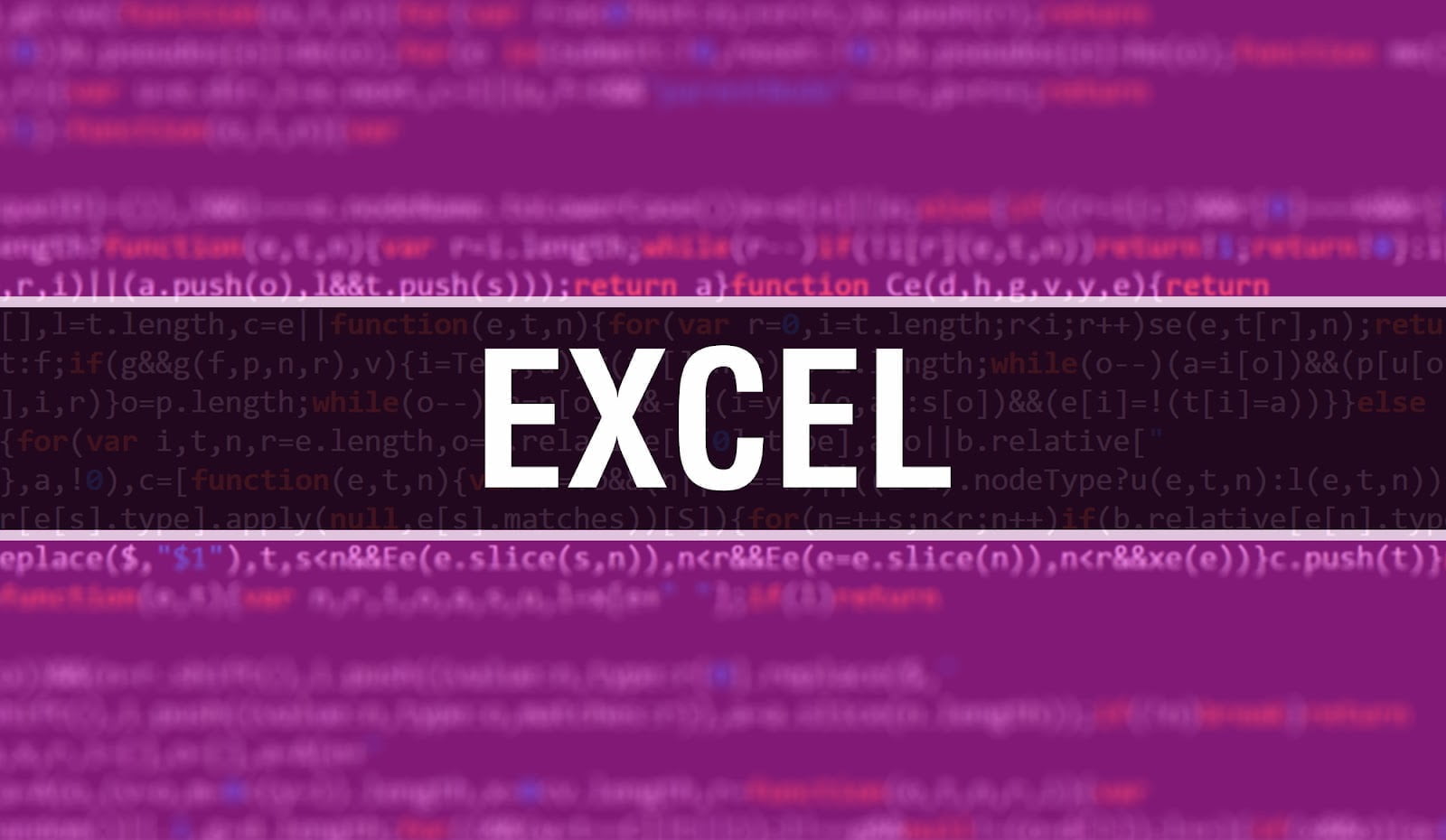
That is why students of different professions may need help with excel homework. One option to get Excel assignment help is to address a service whose specialists can do a project for you. Excel experts know the program well and understand how to work with it. They can do your Excel assignment fast and with quality. You can pay more to get explanations about the excel calculations. This will help you prepare for your exams and get new skills.
Tips for Excel Programming
But what if you do not want to pay someone for your assignments? Then try to develop yourself and improve your knowledge. Look through the internet and read articles about Excel. Here are some important tips for successful work with MS Excel.
#1. Pivot tables
Pivot tables are used to sum up and arrange the data you have in the table. There are different types of Pivot tables you can use. It would be better to start each new table on a separate excel page. Pivot tables have their own rules and formulas you need to know. To understand them better, read articles about Pivot tables. To make a Pivot table, you need first to press ‘data’. Then choose the point ‘Pivot table’.
You will have several options to choose from. First, you may choose a certain filter. When you show the filter, the necessary rows will be colored. Column labels are the heading of your data. You may also choose row labels. These labels highlight the rows of your data. After you have created a Pivot table, there is still much work. You may use your notes or helpful videos to make the calculations.
#2. Use filters
Filters are a great option to save time. You will not need to scroll through all the rows to find the necessary cell. You can only make commands and see the necessary rows.
#3. Use formulas
Excel programming implies a constant use of formulas. You need to have a list of formulas your professor requires in your task. By implying them in your excel table, you can make the calculations instantly. To enter a formula in Excel, you should use the line at the top. There are signs you may use to present addition, subtraction, and other operations.
There are also formulas you can use to calculate the result in several rows. There is no need in calculating the result each time again. There are summarizing formulas you show to learn. If you need to calculate all the cells except one, use the sign $.
#4. VLOOKUP
The VLOOKUP function is a great option to move parts of data to another area. Sometimes, it can be difficult to pull large amounts of data. With this function, you can replace and combine datasets. For example, you have the data related to one person in different places. You may combine the information to create a complete document. Remember that you should have only one similar column. If you have more, the data will be copied to all the areas. At the same time, the two areas should be completely identical to avoid program mistakes. Then you need to enter the formula in the necessary line. The data will be copied at once
#5. INDEX
VLOOKUP function is used to pull the data between vertical areas. If you need to share data in a horizontal area, use MATCH or INDEX. The formulas are similar to VLOOKUP, yet they are much more complicated. The simple VLOOKUP formula will take much time to calculate the result. It will be difficult to make calculations with large amounts of data. INDEX and MATCH formulas can sum up the result fast. Another advantage of the formulas is that they work on both sides. That is why you should not worry about the side you want to replace data on. When using the VLOOKUP function, you will need to rearrange the data first.
#6. COUNTIF
There are cases when you may need to calculate the number of words or figures in an area. In these cases, COUNTIF is the best option. You will not need to count the words yourself. It can take much time to calculate the result. With the COUNTIF function, you may do it immediately. To use the formula, you need to state the criteria you are looking for. Then enter the range of cells you want to check the criteria for. The range means the number of columns where you calculate the result. If you need to calculate it for one column, you should state two letters.
So, try using as many excel formulas as you can. They will help you make correct calculations for a short period of time. Formulas are what Excel is looking for. That is why when you use them, you can be sure to get the best mark.