How to upgrade Windows 7 Home Basic to Windows 7 Professional
Today I will guide you how to upgrade Windows 7 Home Basic to Windows 7 Professional
Note: This method only upgrades Windows 7 Home Basic to Windows 7 Pro. It can’t activate Windows 7 Pro. You can buy Windows 7 Professional key for $25/key (lifetime) to activate it: https://taloshop.xyz/ban/product/cheap-windows-7-professional-product-key/
Step 1: You open my computer. Then you right click => properties
Step 2: You select “Get more features with a new edition of Windows 7”
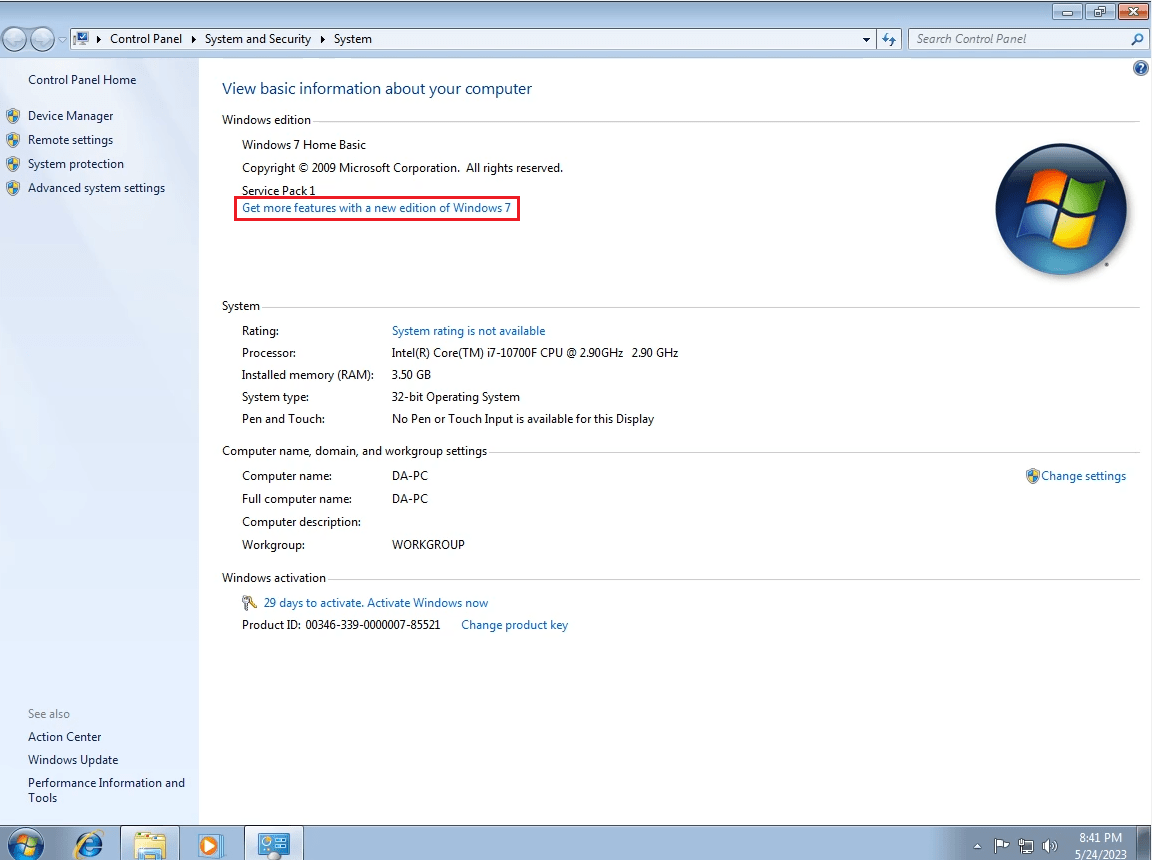
Step 3: You select “Enter an upgrade key“. Then you copy and paste this key: FJ82H-XT6CR-J8D7P-XQJJ2-GPDD4 => Next
Done. You wait for a moment.
You can watch this video to know how to do that:
After you upgrade Windows 7 Home Basic to Windows 7 Professional, you can buy Windows 7 Professional key for $25/key (lifetime) to activate it: https://taloshop.xyz/ban/product/cheap-windows-7-professional-product-key/