How to Activate Microsoft Office 2019 without Product Key for Free
After a series of preview versions, Microsoft finally came out with an official version of Office 2019. It is a stable one, this means you can download and use it right now without worrying about fatal errors which you have gotten in beta versions before. However, I regret to inform you that according to the disclosures, Microsoft Office 2019 only works on Windows 10. So if you are using Windows 8.1 or older versions, you will not be able to install it. Honestly, I hate what Microsoft has done to force users to use Windows 10. And I think Office 2016 is still a good choice for casual users.
I also sell cheap Microsoft Office Professional Plus 2019 Product Key ($55/key – lifetime). If you want to buy it you can visit: https://cheapproductkeys.com/
To download Microsoft Office 2019 you click these links:
(Source: Microsoft Office 2019 Free Download)
- Microsoft Office 2019 Professional Plus you click here
- Microsoft Office 2019 Project you click here
- Microsoft Office 2019 Viso you click here
How to Activate Microsoft Office 2019 without Product Key for Free
You can read these articles to know:
- https://docs.microsoft.com/en-us/deployoffice/vlactivation/gvlks
- https://docs.microsoft.com/en-us/deployoffice/vlactivation/activate-office-by-using-kms
Step 1: You copy the following code into a new text document:
https://downloadappsforfree.com/wp-content/uploads/2018/10/code-activate-office-2019.txt
Then you create a new text document.
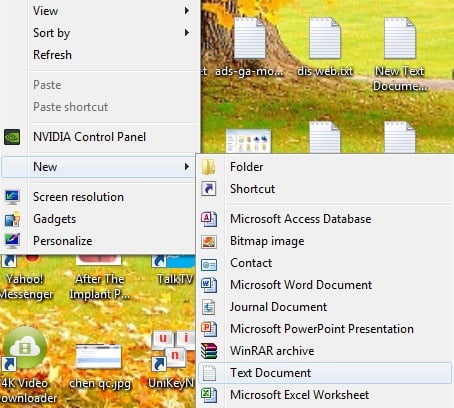
Step 2: You paste the code into the text file. Then you choose “Save As” to save it as a batch file (named “1click.cmd”).
Note: IF you use windows 10, you disable Windows Defender
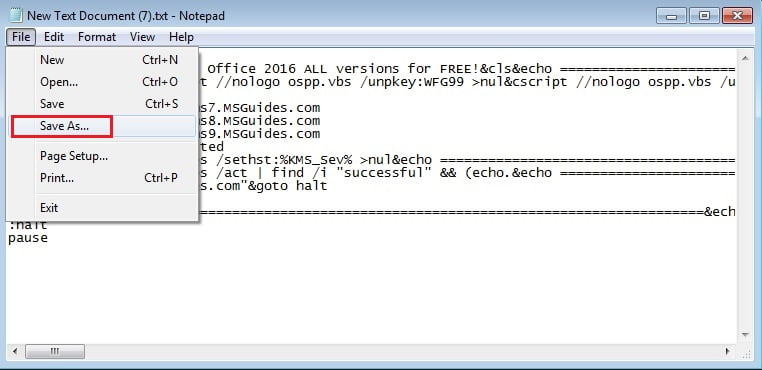
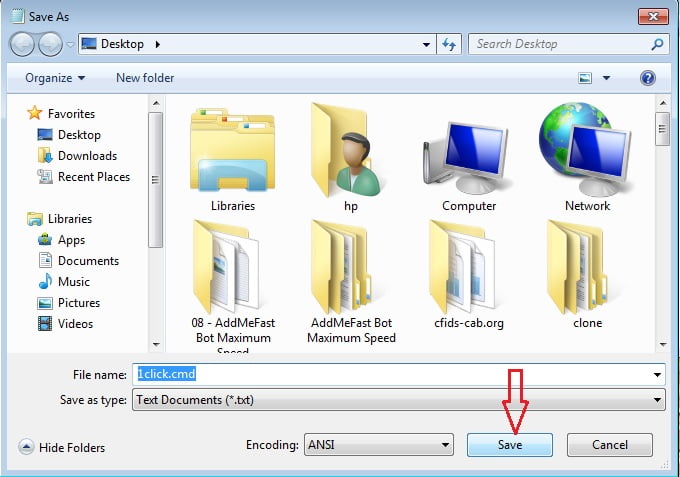
Step 3: You run the batch file as administrator.
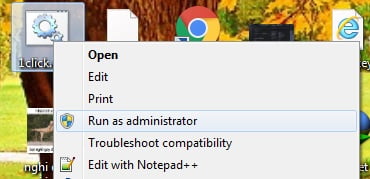
Please wait…
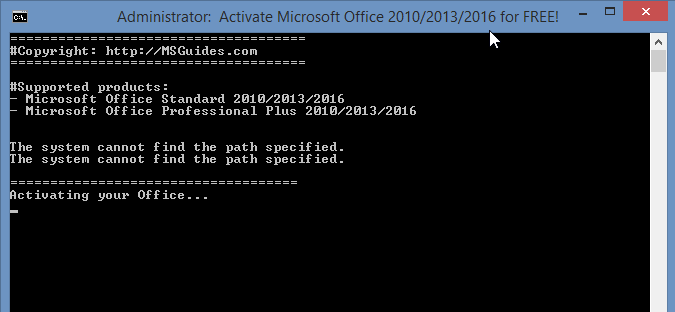
Done! You Office has been activated successfully. Please check the activation status again.
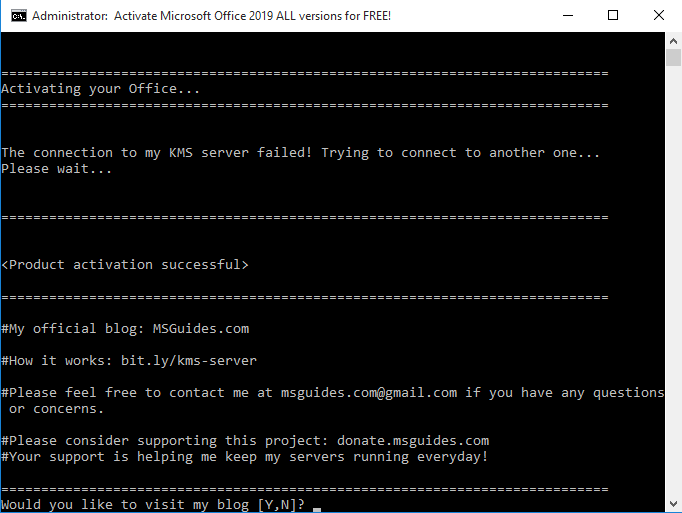
You check the activation status again.
Update 09-10-2019: Now Microsoft doesn’t allow to use batch file so Windows Defender detects my scripts as “HackTool:BAT/AutoKMS”. Somebody sent an email to me to describe their problem:” When I opened it as admin, the command center just popped up then disappear”. So you need to disable Windows Defender or you can try method 2 of this article: https://getproductkey.net/download-activate-microsoft-office-2019-without-product-key/
If you want to activate Microsoft Project 2019 and Microsoft Visio 2019 you can read this article: How to Activate Microsoft Project / Visio (2016/2019) without Product Key
You can watch this video to know How to Activate Microsoft Office 2019 without Product Key for Free
More information:
- Here is KMS client key of Office 2019: NMMKJ-6RK4F-KMJVX-8D9MJ-6MWKP.
Error :
Ask: Hi, in my computer showing
Product Activated
Microsoft Office Professional Plus 2016
Activation Required
Microsoft Office Professional Plus 2019
I tried two times but not Activating Office 2019. Please inform me how to remove Office 2016 and activate Office 2019.
Answer: You just sign out from the outlook/live account in Office and then exit. Now re-open it again. You should see only 2019 now.
Tag: Microsoft office activator, Microsoft word 2019 product key, Microsoft excel 2019 product key, Microsoft PowerPoint 2019 product key, Microsoft outlook 2019 product key, Microsoft office 2019 free download full version for Windows 10
Read more: