Download Windows 8.1 ISO (Trial Version)
In this article I will guide you how to download windows 8.1 ISO trial version from Microsoft and where to buy Windows 8.1 product key online with cheap price.
How to download Windows 8.1 ISO directly from Microsoft
Step 1: You visit this page of Microsoft to download Windows 8.1 ISO: https://www.microsoft.com/en-us/software-download/windows8iso
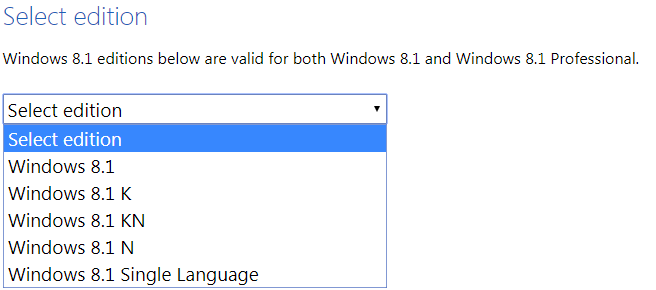
Step 2: You select Windows 8.1 version which you want to download.
Then you click Confirm
Step 3: You select the product language
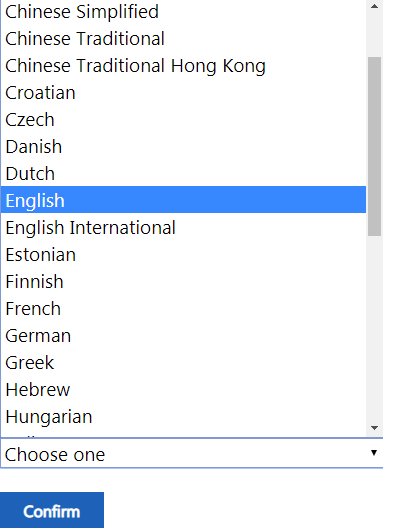
Then you click Confirm.
Step 4: You choose the version of Windows 8.1 you want to download 32 bit (x86) or 64 bit (x64) and download it.
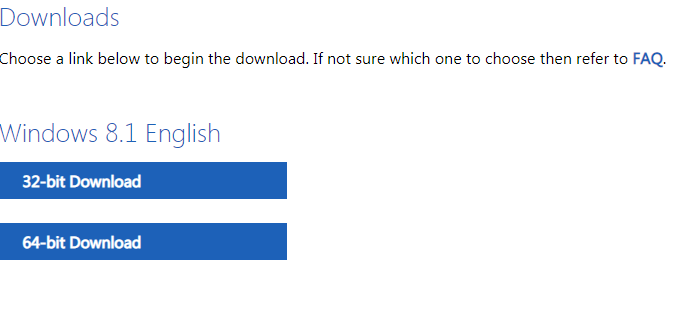
You can watch this video to know how to download Windows 8.1 trial version from Microsoft:
When you install Windows 8.1, Windows will ask installation key, you type these keys below:
- Windows 8.1 Pro installation key: XHQ8N-C3MCJ-RQXB6-WCHYG-C9WKB
I also sell Windows 8.1 Pro product key $25/key. You can buy it here: https://taloshop.xyz/ban/product/cheap-windows-8-1-pro-product-key/