How to upgrade Windows 8.1 to 8.1 Pro
In this article I will guide you How to upgrade Windows 8.1 to 8.1 Pro
After you upgrade Windows 8.1 to 8.1 Pro, you can buy Windows 8.1 Pro key for $25/key here to activate it: https://taloshop.xyz/ban/product/cheap-windows-8-1-pro-product-key/
How to upgrade Windows 8.1 to 8.1 Pro
You can watch this video to know how to do that:
Step 1: You open Control Panel => System and Security => System
Step 2: You select “Get more feature with a new edition of Windows”
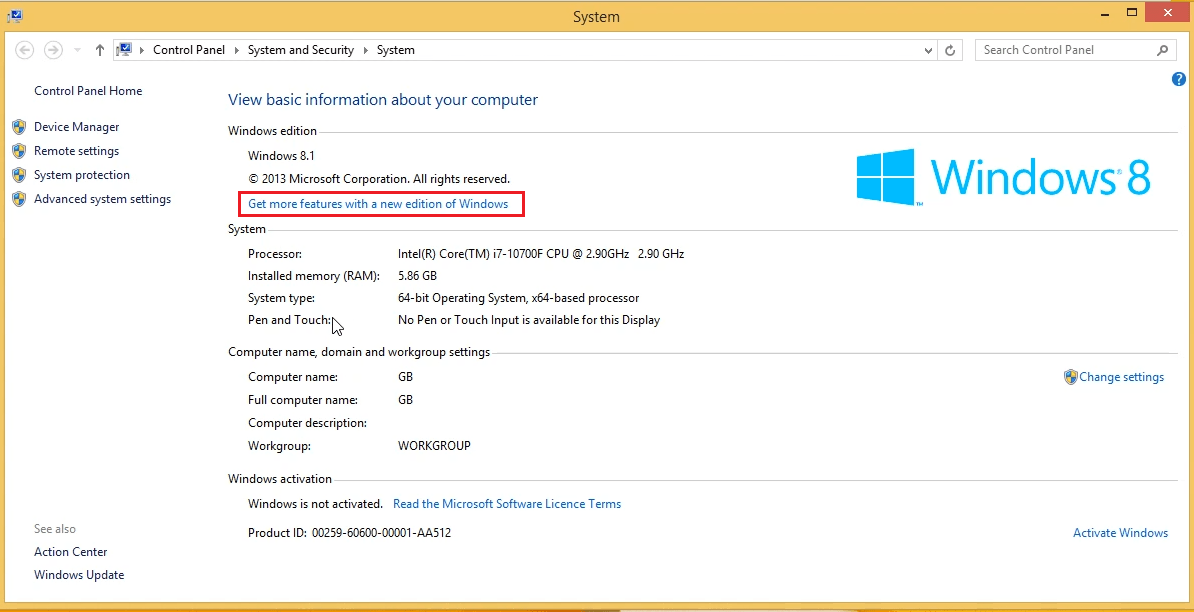
Step 3: You copy and paste this code to upgrade Windows 8.1 to Windows 8.1 Pro
XHQ8N-C3MCJ-RQXB6-WCHYG-C9WKB
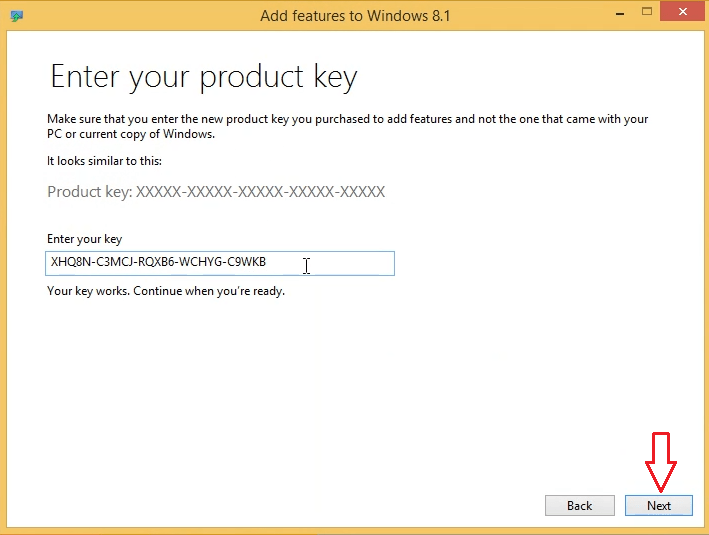
Done. You wait for 10 minutes
After you upgrade Windows 8.1 to Windows 8.1 Pro, you can buy Windows 8.1 Pro key for $25/key here to activate it: https://taloshop.xyz/ban/product/cheap-windows-8-1-pro-product-key/
Read more: