How to Convert 3GP Files to M4A Easily?
3gp is the extension for video files recorded in 3GPP format. In the past, it was popular and widely used to store low-quality videos on mobile phones, but now it is outdated and few players support it. To play a 3GP file, you need to convert it to another format first. Also, I think some people just want to listen to the audio, or extract the audio and use it as footage instead of viewing the 3GP file. Therefore, there is a need to convert 3GP files to audio formats like M4A.
Here, I’d like to introduce the method to easily convert 3GP files to M4A with software and websites that support 3GP file conversion.
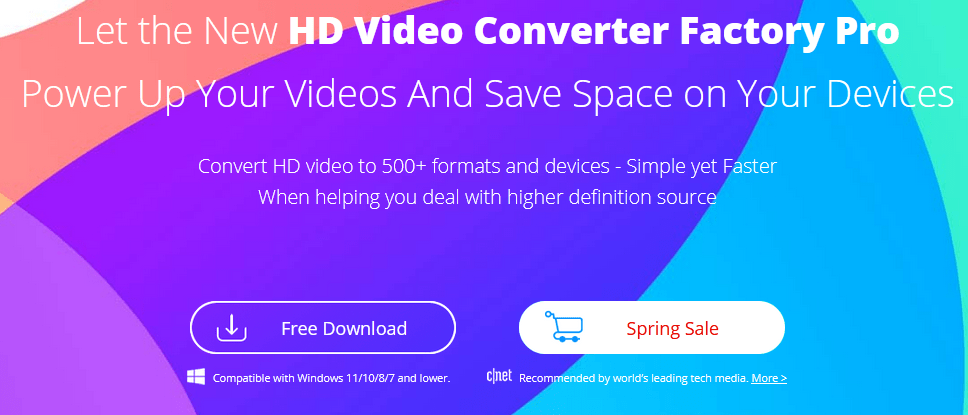
Convert 3GP files to M4A with 3GP Converter
First of all, I would like to introduce how to convert 3GP files to M4A with 3GP converter software.
The professional video/audio conversion software WonderFox HD Video Converter Factory Pro supports more than 500 formats and devices, and can convert 3GP files to video formats like MP4 and WMV, or just extract audio data. It also supports converting to audio formats like MP3 and M4A. It is very easy to operate and convert 3GP files to M4A with just a few mouse clicks. It is also possible to cut out only part of the audio from a 3GP video and convert it to M4A.
Now, free download and install this powerful 3GP converter and read the steps to convert 3GP files to M4A.
Step 1: Load the 3GP file to be converted to M4A.
Run WonderFox HD Video Converter Factory Pro and select the “Convert” function on the first screen. Then click the “+” button in the middle on the “Video Converter” screen to add the 3GP files you want to convert to M4A. It also supports adding 3GP files by directly dragging and dropping.
Tip: After adding files, you can cut and edit 3GP files by clicking the scissors icon on the toolbar.
Step 2: Set the output format to M4A.
Click the “Select Output Format” icon on the right side of the screen to open the output format list, go to the “Music” category and choose M4A as the output format.
Tips: After setting the output format, you can click the “Parameter Settings” button to customize audio parameters such as bit rate, encode videos, sample rate, volume, etc.
Step 3: Convert 3GP files to M4A.
Click the “Convert” button to start the process of converting 3GP files to M4A. After the conversion is complete, you can check the output M4A files by clicking the folder icon.
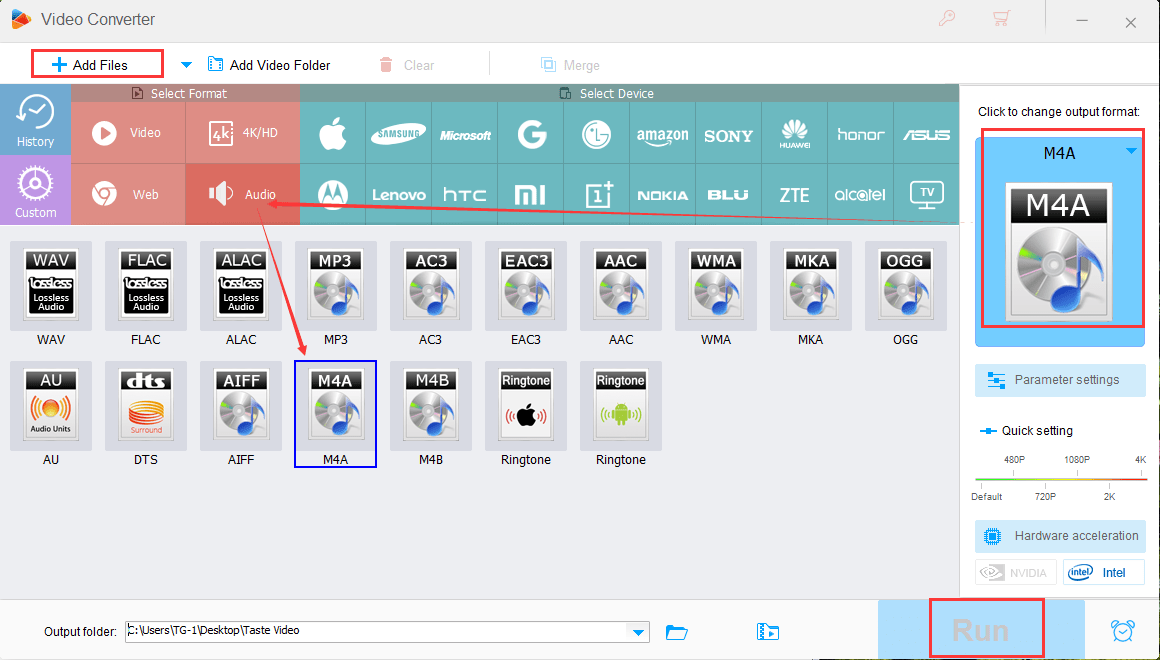
Final words
In this article, we have introduced the method to convert 3GP files to M4A using 3GP converter software and online websites. I hope this helps.
WonderFox HD Video Converter Factory Pro is a professional 3GP converter that can convert 3GP files to MP4, M4A, etc. at super-fast speed. In addition, it also has practical functions such as video/music download, computer screen recording, GIF making, etc. Install this amazing software now and try it for free!